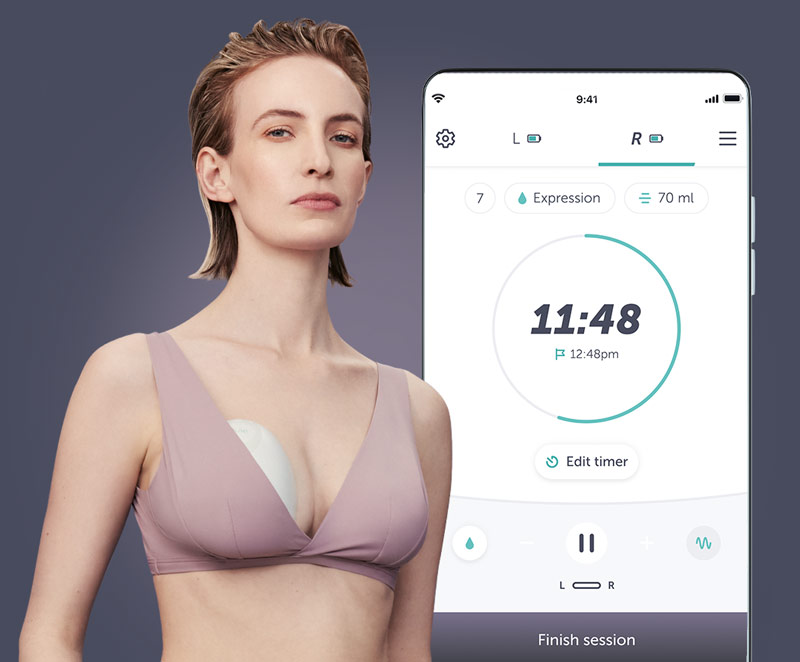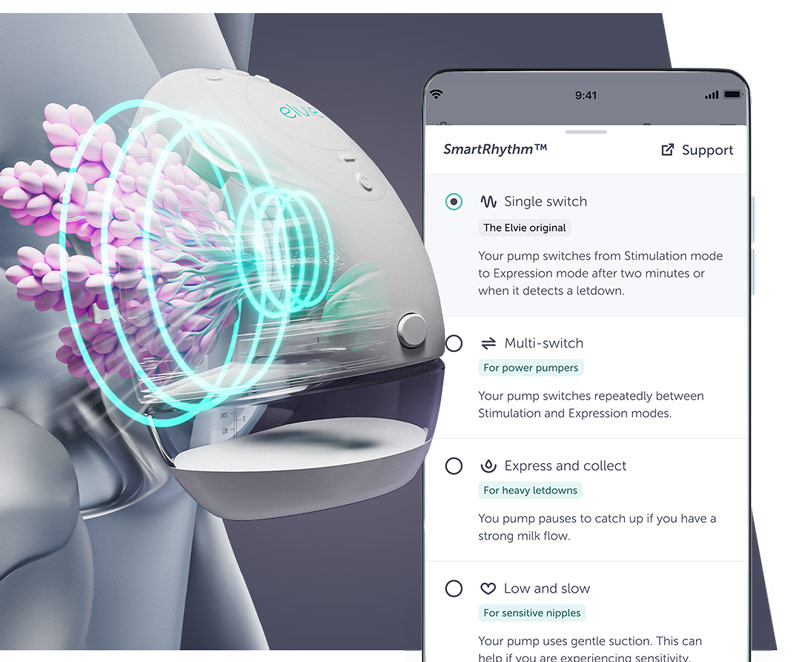Frequently asked questions
FSA/HSA reimbursement is available when your receipt is submitted to the plan administrator (at the discretion of your provider). Elvie Pump can also be purchased directly from FSAstore.com or HSAstore.com.
Elvie Pump is designed to be worn with your standard nursing bra. Elvie Pump needs to be firmly pressed against your breast, there should be no gaps between Elvie Pump and your breast.
Each and every bra has a different level of support, so make sure to get the compression right before each session. If you are using a particularly structured and inflexible bra, the Bra Adjuster may be used to create more room.
Elvie Pump has a stimulation and an expression mode, as well as seven intensity settings so you can find the level that is most comfortable and efficient for you.
Elvie Pump may be partially covered by your insurance plan. We work with Durable Medical Equipment (DME) suppliers who partner with various insurance providers to offer Elvie Pump via their plans. Please check their websites to see if you are eligible for Elvie Pump via your insurance provider or contact your insurance provider directly, as they will have information that is specific to you. Please see our DME partners here.
Every Elvie Pump comes with a 24 mm Breast Shield and one other size. If needed, 21 mm and 28 mm Breast Shields are available to buy. If you need spare 24 mm Breast Shields, these are also available to buy.
Our Breast Shields are sized based on the width of the base of your nipple. To find out your size, please use our Breast Shield sizing tool.
Elvie Pump is a medical device and intimate product. For hygiene and safety reasons, it can only be used by one person.
This means that once the tamper seal is broken, you will not be able to return it to us or to a retailer unless it is faulty. Please refer to our Terms of Sale for full details about your rights.
For your peace of mind, the Hub (pump mechanism) has a two year warranty and the washable components have a 90 day warranty. Any additional Elvie Pump accessories you may buy also have a 90 day warranty. For full details see elvie.com/warranty.
We also have a Customer Care Team who are ready and waiting to help you through your pumping journey.
If something doesn’t feel right, there are a few steps you can take:
1. Familiarise yourself with Elvie Pump’s intensity settings.
Elvie Pump has 7 intensity levels for both Stimulation and Expression modes. When you press + to increase the intensity level, two things happen:
- The suction gets stronger
- The pumping cycles get slower
When you press – to decrease the intensity levels, the opposite happens.
- The suction gets softer
- The pumping cycles get faster
You can control the intensity settings for Stimulation and Expression modes separately. This means that when your Elvie Pump switches to Expression mode, you may need to adjust the intensity setting to suit your needs.
It may feel logical to use a setting which pumps faster, but if you are looking for a stronger suction, this will sound and feel slower. While higher suction works for some women, it’s not universal. For some, higher suction can reduce milk volumes and cause discomfort. It’s important to experiment and find the intensity settings that are right for you.
Top tip: when you reach the highest or lowest intensity setting, the lights on your Hub’s Play/Pause button will flash 3 times.
2. Check the personalisation settings in your app.
You can use the Pump with Elvie app to personalise the intensity level that your Pump starts at in both Stimulation and Expression mode. The settings defined in your app are used:
- At the start of every new pumping session
- Regardless of whether you’re controlling a session from the app or offline by using the buttons on your pump.
- Regardless of whether you have changed intensity during a previous session.
It’s a good idea to check in with your app to see if your intensity preferences are up to date.